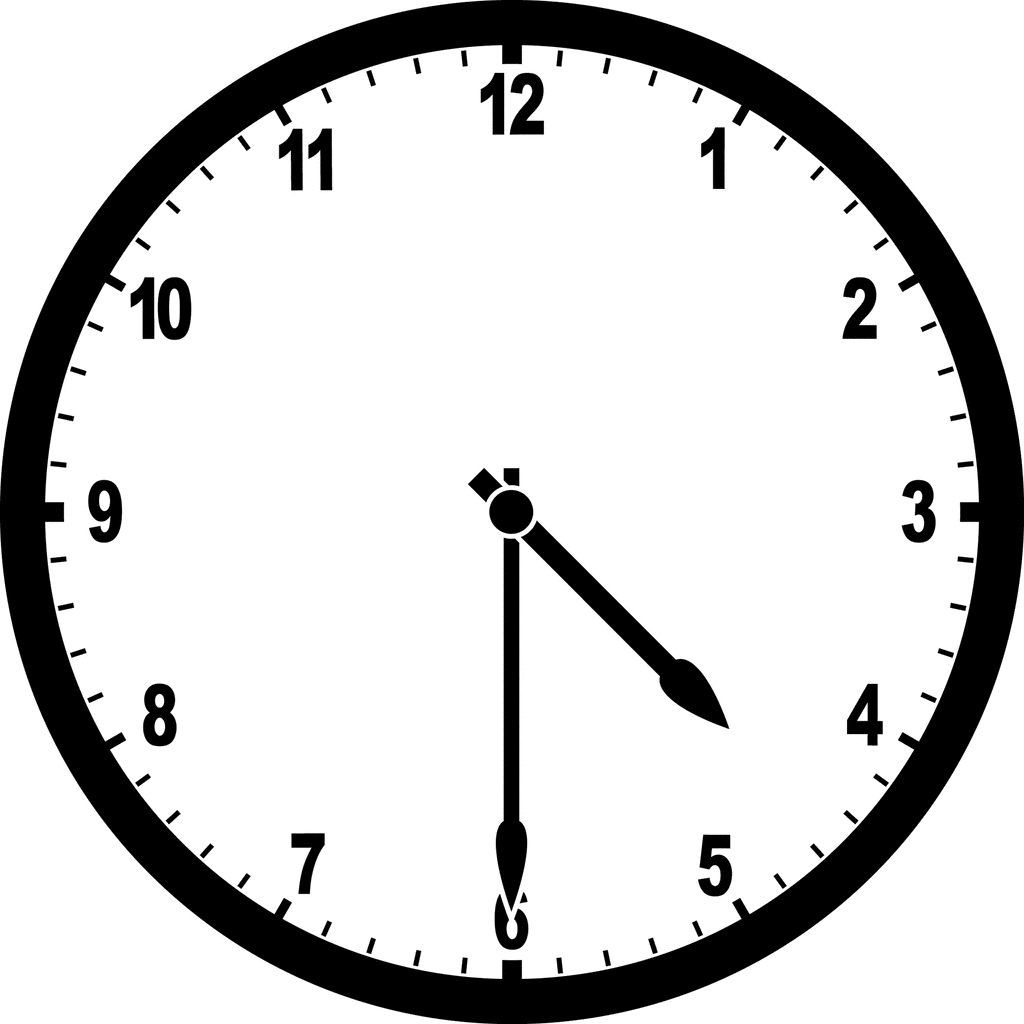I’ve been sitting on this post for a while but I figured with the uncertainty we are currently facing with Covid 19, people all over the world are working from home for the first time.
In today’s culture, a flexible work culture that allows working from home is a perk that I hear as a want from the majority of candidates I interview. But to actually benefit from working from home you need to be able to focus and be productive. There can be a lot of distractions when you’re at home (especially if the whole family is home right now!) and following a few golden rules will set you up for success.
I’ve also shared my own WFH schedule below as a guideline for you.
- Get “ready” for work. Get out of your pajamas and get dressed in an outfit (it can still be comfy clothes, but something that you could Skype in) and brush your hair and teeth. I generally wear my glasses when I’m at home so don’t put on makeup unless I am going to be on a video conference. I find getting myself ready really puts you into the mindset of it’s time to work.
- Eat Breakfast. I am generally not a breakfast eater, but have been getting back into the habit. It starts your day off with an energy boost after spending the night sleeping and repairing itself.
- Have a dedicated office area. This may be a permanent spot or a temporary set up depending on the size of your place, but having a dedicated space will help you concentrate. I used to have my own office before kids, but now I have a dedicated area downstairs that I’ve been able to make private with a large bookcase and a screen from Ikea.
I find facing a wall or window rather than facing outwards more focusing. Make sure the lighting is bright. Make sure you have everything you need, notebook, pens, phone, headphones and charger, tea or coffee and water. A comfortable chair is key and if you have a dedicated space, worth investing in.

- Remove distractions as much as possible. If there are other people home when you are working, make a point to let them know that when you are working you’re not to be disturbed. My eldest daughter is great at giving me space to work and she texts me if she needs anything because I’m often on a phone or video conference. If you need to have some white noise, I recommend a fan or noise machine instead of the radio or TV. I find that if either are on then it tends to draw your attention away and anyone else who is in the house comes to see what’s on.
Also, start with a clean and clutter free area! I generally tidy up my desk at the end of each day so I can start fresh and clean in the morning, but my office area tends to be a catch all for everything that everyone needs done, so I tidy it up and start with a clean space each day. Now I’m not a superwoman who is cleaning every day, but I do have a nice little box that everything gets put in and I pull things from it as needed and empty it every day. - Start your day with a To Do List. I write one every day, well two actually, because I have the dual roles of running a household with 2 kids and a full time job. I use a Day Designer* for personal and my IQP notebook for work. I write down everything I’d like to accomplish in the day and yellow highlight those that are urgent/most important. Once something is done, I use a pink highlighter to mark it complete. For me the physical act of writing out a list is most impactful.
- Organize or Time Block your day. It helps me keep on track to organize my day into buckets of time to complete my tasks. I like to focus on emails and admin first thing and get my quick and easy tasks done within the first hour. It makes me feel productive to have checked things off my list and then I can really focus on tackling my larger projects or challenges. In the mid afternoon around 3pm, I spend about 30 minutes checking things off my personal list, like paying bills, signing permission forms, writing, etc.
- Take breaks and eat a balanced lunch. I’m the type who can get lost in my work for hours if I don’t make a point to take a break and get up and stretch my legs. It’s not healthy for us to be spending all day seated at a desk. I take a tea break mid morning and if it’s nice I’ll go outside and walk around the yard or stand on the porch while it’s brewing. At lunch I take break to make myself a sandwich or something healthy and eat it at the kitchen table.
I’m lucky that my husband comes home for lunch every day so it helps me to remember to get up from my desk. After I eat I like to go outside again for about 10 minutes and relax or do some stretches. Depending on the day, I also like to take a 15-20 minute break to do some yoga or excercise to break up my afternoon. It’s important to get up and move around when you work from home!
- Have an end time. For me it’s generally 430pm. I turn off my computer, get up from my desk area, shut off the lights and end my official work day. On a normal day, I’ll go and pick up my toddler from daycare, then focus on kids, dinner, homework and spending time with my husband. Because of the nature of my business, I do check my email and voicemail on my phone fairly often, but once we sit down for dinner, I’m offline completely for the evening. It’s very important that you have an end time so you don’t miss out on life.
I’ve included below a copy of my Daily WFH Schedule, please feel free to make it your own and good luck!
WFH Schedule
8:00am
Wake up, get dressed and ready, get kids up and dressed, breakfast for everyone and out the door. Make tea and water for myself and head down to my “office”
9:00am
Start my workday, clear off my deks, write To Do List, check emails and get admin out of the way
10:00am
Break time, have a tea and sometimes a yogurt or snack. Go outside for some fresh air and stretch your legs.
10:15 – 11:51am
Heads down work. Sourcing, research, business development. Any daunting tasks that I have to focus on.
11:51am
This is the daily “Huddle” time at my office. A quick meeting to discuss news, catch up with each other, ask for help or advice.
*As we’re largely working remotely due to the current Covid-19 pandemic, everyone is signing on to this meeting via Microsoft Teams, which is great.
12:00pm
Lunchtime. Get up from my desk, make a good lunch and sit away from my computer to eat it. Go outside for fresh air, call a friend or just take a breather and relax.
12:30-1:00pm
Back to work, depending on the day I’ll take a 30-60 minute lunch break so I give myself a bit of a window to make up my mind
1:00pm
Back to work, sitting at my desk, calls or interviews, finish up anything that needs to get done for the day.
3:00-3:30pm
At the office we like to call this “crazy time”. Usually a coffee or tea break where we all sit in a group and catch up on the day, vent if we need too, get advice and connect.
As our team is currently all working from home to be safe, we’ve designated a group conference call at this time so we can break up the day and still connect.
3:30pm
Wrap up my big tasks for the day or get them to a good stopping point, review email and follow up on anything that needs to be booked or answered before end of day
4:30-5:00pm
Finish my workday, check off the last things on my To Do List, shut down my computer and